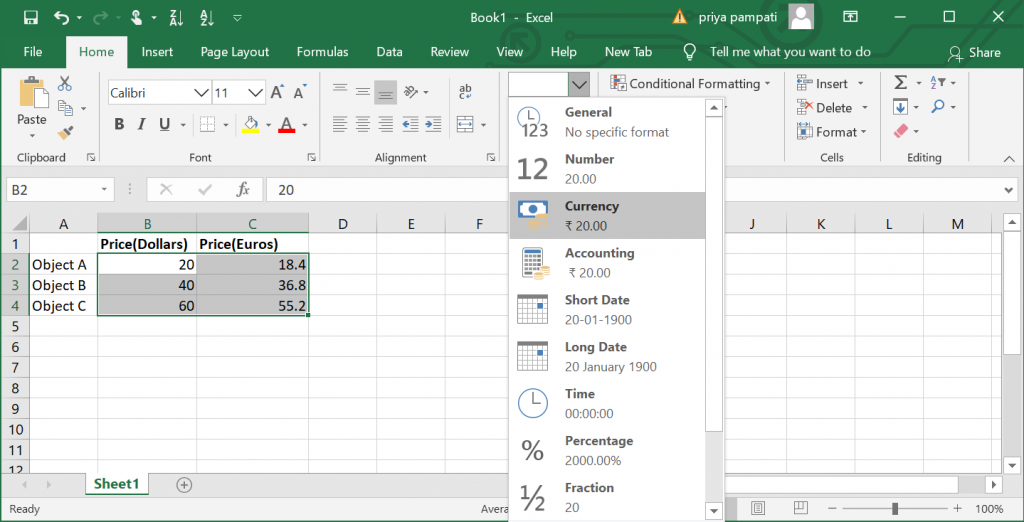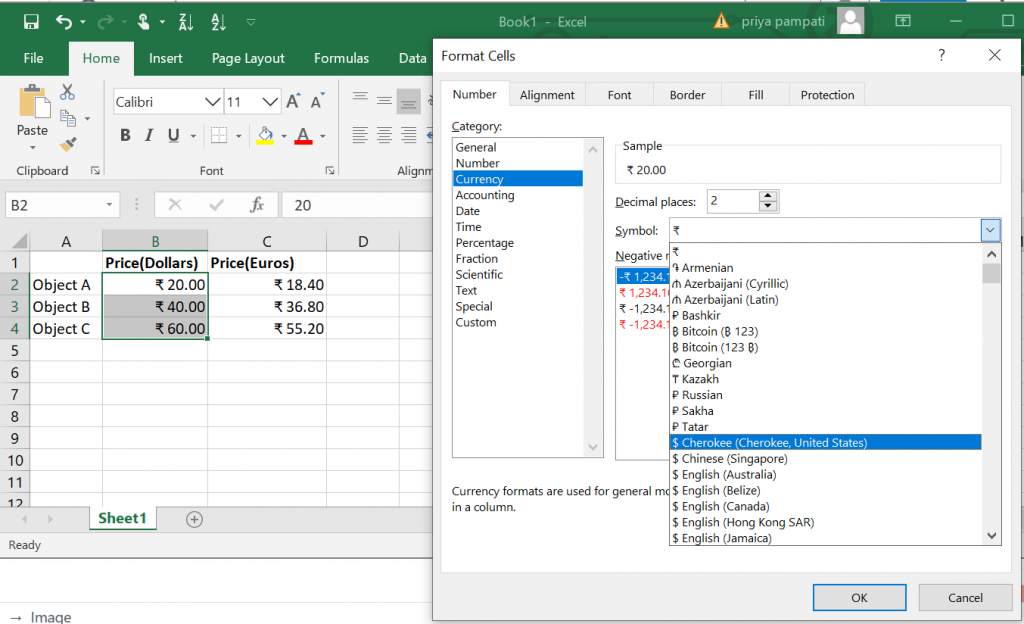Steps to Change the Currency in Microsoft Excel
First select all the number data you want to convert into currency.
Then, select “Currency” from the “Number Format” drop-down list in the “Number” section of the “Home” tab.
Then, select the the set of data you want to convert into a particular currency.
Click on the number format window. It will open up a new window where you can see different currency options laid out.
From the drop-down list called ‘Symbol’, select the currency you want to change the data into.
You can apply this for any data that has been formatted to currency. You can change the currency from one to another using these simple steps.
That’s it! This is how you change the currency of data from one currency to another. Read more:
Microsoft Editor: A Good Alternative to Grammarly?3+ Methods to Find Your Windows 10 Product Key InstantlyHow to Fix Microsoft Edge Automatically Opening on Windows and Mac