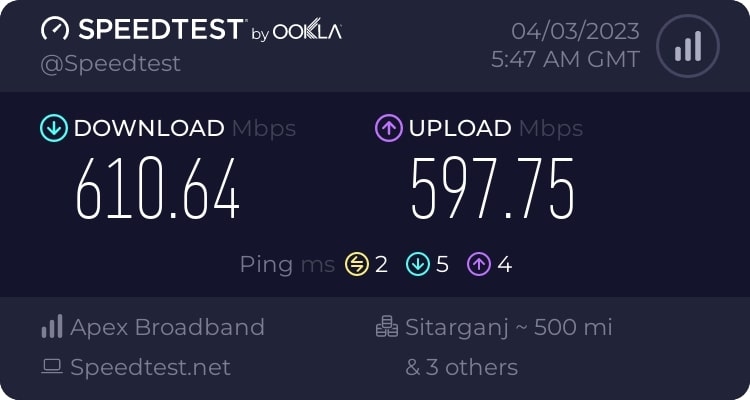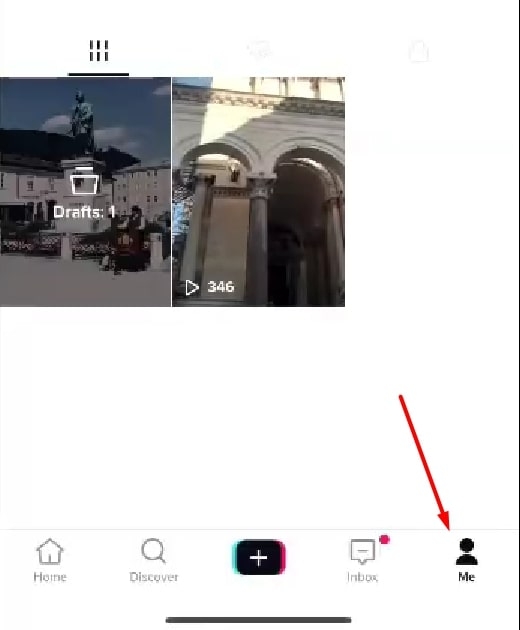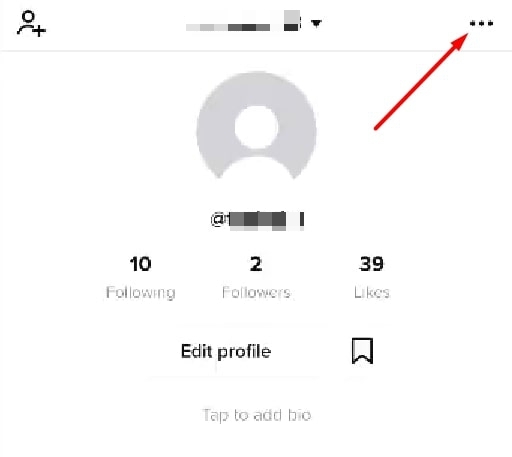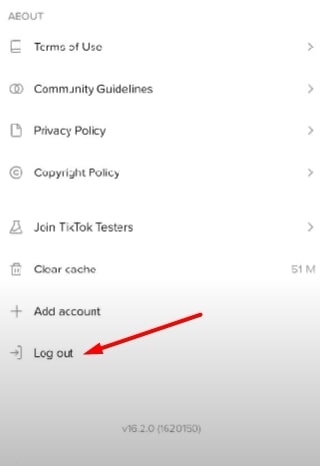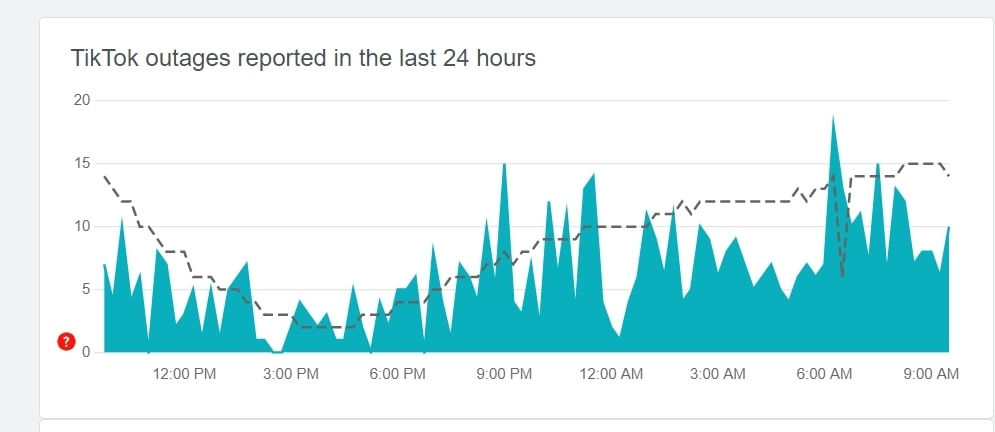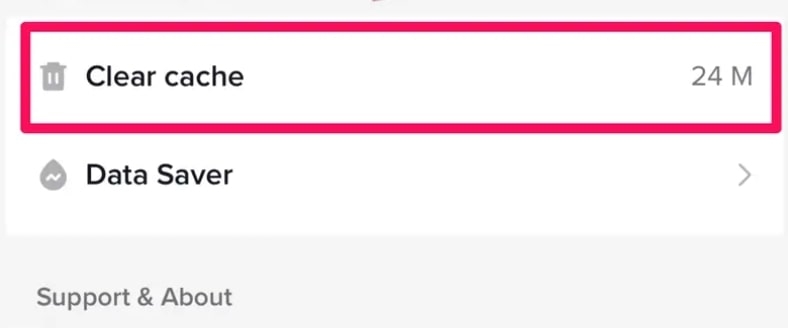We understand how frustrating it is when your views drop drastically when the audience does not see the content. In this article, we have listed out the possible reasons why your Tiktok videos are not showing up and also how to fix them.
Reasons Why TikTok Is Not Showing Your Videos
Cache: The app cache might have temporary bugs that are not allowing you to display your videos to the audience on TikTok. This issue can be fixed by clearing the TikTok app cache. By clearing the cache, the temporary bugs associated with the application will be completely removed, and it will launch as a fresh installation. Internet Stability: This is one of the basic checks that you need to do before uploading the content on TikTok. If your internet connection is not working properly, then the video might not be uploaded completely on the platform. This might be one of the reasons why your video is not showing on TikTok. Shadow Ban: This might be another reason why TikTok is not showing your videos. Shadow ban is done on TikTok profiles when they violate the community rules and guidelines. When an account is shadowbanned by TikTok, it is not completely removed, but the account does not receive much traction like earlier. Server Might Be Down: When the official TikTok servers are down, even then, you might face this issue.
“TikTok Not Showing My Videos” – Here’s How to Fix
Check Your Internet Connection
Most of the time internet can be the primary reason for such errors. It is recommended to check the speed of your internet connection before uploading any content on TikTok. Else, the upload might not be completed properly. If you want to check the speed of your internet connection, check the sites like fast.com or speedtest.net. In case the internet speed is not good, then contact your Internet Service Provider to fix the issue.
Update the TikTok Application
If it has been a while since you updated the TikTok application, then go ahead and check if the latest version of it is available on the App Store or not. If your application is outdated, it might not be able to communicate properly with the TikTok servers. And this can also be one of the reasons why your TikTok videos are not showing up.
Logout and Login
Sometimes TikTok might have temporary glitches within the application. Logging out for a while and logging in again will help fix this issue. To Log out of the TikTok account, follow the process below:
Firstly, click on the Profile appearing in the bottom-right corner.
Now, click on the three horizontal dots appearing on the profile page.
Now, scroll down till the end of the options, and there you can find Log Out. Click on it.
If you want to log out, then click on Confirm.
After logging out following the above steps, wait for a while and then log in to the application again. See if the issue is resolved or not.
Check if the Servers are Down
When TikTok servers are under official maintenance, and you try to upload a video, then also you might face issues in showing the content to the audience. Hence, it is recommended to check the official Twitter handle of Tiktok or websites like down detector to know if the servers are working fine or not. If there is no maintenance going on, then it is an issue at your end. Skip to the next solution, then.
Clear Cache
As mentioned earlier, the cache is also one of the reasons for TikTok throwing up errors. Your videos might start showing up once you clear the cache. And here is how you can do that:
Firstly, open the TikTok application. Now, click on your Profile and the three horizontal lines on the top-right of the Profile. Now, from the list of options, select Settings and Privacy.
Under the Cache & Cellular option, click on Clear Cache.
Once the cache is cleared, check if the issue is resolved or not.
Delete and Reinstall the Application
If none of the solutions worked for you, then we recommend deleting the TikTok application and reinstalling it. By doing so, whatever temporary bugs are associated with the app will get cleared.
Conclusion – TikTok Not Showing My Videos
These are some of the quick solutions that you can give it try to fix the TikTok not showing videos error. However, these solutions will only work if the account is not shadow-banned. If the account is shadow banned, you need to check with the TikTok support team regarding the reasons for shadow-banning. Further Reading:
How to Trim Sound on TikTok? How to Get Unbanned from TikTok? How to Change Your Location on TikTok?